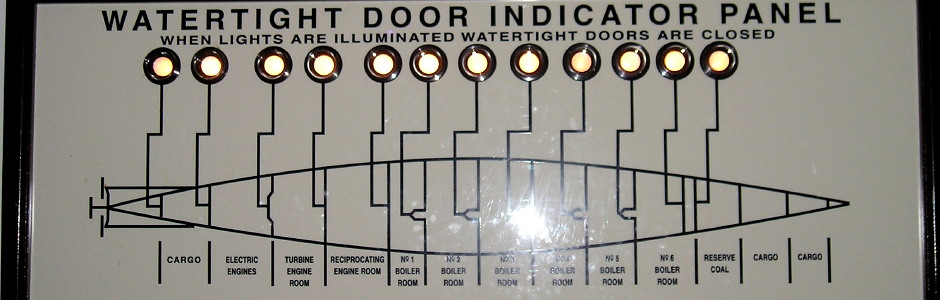The census website has too many bells and whistles now to offer a direct link. Simply explaining it is a blog post in itself. I’ll be back with actual content later.
- You’ll have to go to this page and then click Iowa or your chosen state. While I’m at it, here’s the county equivalent page.
- Then what appears (after a lot of script loading) is an alphabetical-only listing.
- Click “Download” and choose your file type.
- When I saved a spreadsheet, it took some header and footer deletion to make the list sortable.
- If you choose the CSV option at the top, it will download a folder, and then you need to open the file inside labeled PEP_2012_PEPANNRES_with_ann.csv. (On a Mac, drag it to your application or select “Open With”.) Other files in that folder include the header and footer data that has to be manually deleted from the spreadsheet.
- None of these will strip the word “city” from every entry.
Just last year you could’ve downloaded the spreadsheet directly.