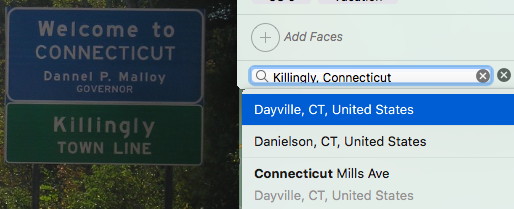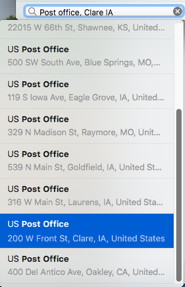Due to my iMac’s demise, I now have to use Apple’s Photos application, which replaced iPhoto. Apple threw iPhoto to the curb to the point it disabled the app after a certain OS version, and the Places function had not worked properly for years before that. Photos is inferior in every way imaginable, and v3.0 (which I use) managed to make things even worse. Honest to blog, it’s like they deliberately set out to sabotage it. It’s incompetence indistinguishable from actual malice. I want the ghosts of both Steve Jobs and George Eastman to haunt every developer involved until they leave the tech field.
(Tell us how you really feel! — Ed.)
Given the nature of my struggle, it’s best explained in a protagonist/antagonist style. It’s long.
Apple Photos: Converting your iPhoto library will take an unknown number of hours. I will also take up 137% of your CPU power and send the core temperature into the danger range.
Me: Why?
AP: To do facial recognition, of course.
Me: Don’t do that.
AP: I must. My programming compels me to.
Me: What happened to my carefully curated, day-by-day or at least event-by-event separated collections that once were called “camera rolls”?
AP: They’re in a subfolder called “iPhoto Events”.
Me: I want to move them all 500-plus of them to the root level at the same time.
AP: I’m sorry, I’m afraid I can’t do that.
Me: In the main “Photos” window, why are the events not kept grouped by the way I had them in the iPhoto folders?
AP: I grouped them the way I want to group them. I call it “Moments”.
Me: Group by date then.
AP: Here is a continuous string of tiny thumbnails broken only by calendar year.
Me (after swearing and switching back to “Sort By Moments”): I am trying to add locations to photos. I was at some of these places before and want to use that geotag. Where’s the “Paste Location” function?
AP: I’m sorry, I’m afraid I can’t do that.
Me: I will go to the locations manually, the way I used to, by opening a map and zooming down. Give me a blank map.
AP: I’m sorry, I’m afraid I can’t do that.
Me: I now have a Google Maps window open. I shall copy and paste the location I want, in latitude and longitude, to between 5 and 10 decimal places, even though more than 4 is overkill.
AP: This location is within city limits. Clearly you want to place it at city hall or the geographic center of the city.
Me: No I don’t. I don’t care whether it’s Providence, Rhode Island, or New Providence, Iowa, here is where I want this pin.
AP: LOL I’m putting this in the middle of the North Atlantic, and not at the location you care about either.
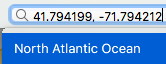
Me (sighing exasperatedly): Can I put a pin at an address?
AP: Sure! You can put a pin at any address known to Apple Maps.
Me: Freeways and expressways don’t have addresses.
AP: I fail to see where that’s my problem.
Me: Here is a location that is outside a city.
AP: In New England, I consider everything to be in a city. Except “towns” which are not recognized.
Me: That’s 10 miles away.
AP: I fail to see where that’s my problem.
Me: Fine, you put it there, I’ll move the pin manually. I just have to “grab” the pin at the right spot, hold, and drag.
AP: You don’t want to do that. I have returned the pin to the original location. (EVERY TIME. — Ed.)
Me: WTF. I’m moving the pin again.
AP: Oh, you really mean it. I’ll let the pin stay this time.
Me: What if I type a location I know exists?
Me: Why’s the obvious autofill answer all the way down there?
AP: What do you think I am, Google?
Me: Here are coordinates, again, as I try to find cases where you will accept them.
AP: Your pin has been placed in downtown Milwaukee.
Me: Not only is that NOT what I wanted, it was supposed to be in Wauwatosa anyway.
AP: It’s only Wauwatosa on the north side of the road.
Me: OK, let’s try this. Here is a street address, copied from Google Maps, that is literally the closest I can get but isn’t on the road itself. It might be the fast-food place or gas station at the corner, it might be the dead end of a surface street closest to the exit, but it’s something.
AP: Pin placed.
Me: You’ll just accept that?
AP: Sure! You’ll eventually have to live with thousands of photos close to and not technically at your desired location, but it’ll be in the zoomed vicinity on the map.
Me: How about street intersections?
AP: Maaaayyyyybe. If I feel like it. But not interstate junctions.
Me: Here another loca– why did the photo just jump a dozen others in place?
AP: You crossed state lines, therefore I must create another Moment.
Me: Then why did you separate “Moments” that were 32 minutes apart in Marshalltown and Tama?
AP: Consistency is for chumps.
Me: In iPhoto, when I selected more than one photo I was able to see the time range of the pictures. How do I do that?
AP: You must have the info window open, and I can only show the day range, nothing more.
Me: I would like to see all keywords attached to each picture, like I did in iPhoto.
AP: I’m sorry, I’m afraid I can’t do that.
Me: I would like to find all photos taken on a specific day on the calendar, like I did in iPhoto.
AP: I’m sorry, I’m afraid I can’t do that.
Me: On my iMac, once a photo had a geotag, it was searchable in the Finder. Will I be able to find geotagged photos that way, outside of the application?
AP: I’m sorry, I’m afraid I can’t do that.
Me: I would like to put photos in an album for a Web gallery.
AP: I’m sorry, I’m afraid I can’t do that. Besides, that is so Web 1.0.
Me: I’m ready to add pictures for the first time.
AP: Be sure you turn on “Copy Items to the Photos Library”, otherwise I don’t actually put them in the library, I just make reference pointers.
Me: Doesn’t that completely defeat the meaning of the word “Import”?
AP: Words are fungible these days.
Me: Way, way back when, Apple’s motto was “The Power to Be Your Best.” Do you really think you are helping me be my best?
AP: I fail to see where that’s my problem.
Me: Only 5,000 more photos to go.