It’s entirely possible that the number of non-Iowa DOT employees who regularly visit the online construction plans archive can be counted on one hand. (The link only works if you make sure the www is at the beginning.) But, as you may have noticed, I’m one of them.
On the one hand, I shouldn’t complain. The stuff I have found there would be impossible to stumble upon and incredibly time-consuming to comb through (and move, and photograph) the originals. There was a short time where it didn’t work on Macs at all and that was thankfully fixed. But over last weekend the user interface changed just enough to be annoying.
The view window is taller than my browser/screen resolution, which means vertical scrolling is involved between a zoom and a horizontal scroll. I had been able to rapid-triple-click to zoom, but zooming in now requires two clicks (click on magnifying glass, then select zoom in) and you have to make sure each one takes. The pages are available in a continuous scroll now, but if you look at more than two it un-zooms. The base-level renderings are not as crisp as they used to be, making it more difficult to interpret at a glance. There are a LOT more “image not available” alerts in the thumbnails, which may not seem like a problem until the umpteenth time looking for something particular and getting an erosion control project from the ’80s instead.
Finally, and most worrisome, I’m getting this quite often — and my browser doesn’t recognize the existence of a file to download.
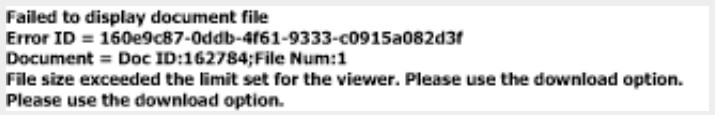
Again, yes, I’m probably being overly annoyed, and the change may have not been a choice. But dang it, why does every “upgrade” nowadays make things just a little bit harder?
UPDATE 6/30: The previous zoom controls are back, BUT THEY REMOVED THE OPTION TO DOWNLOAD ONE PAGE AT A TIME.
*repeatedly drops forehead onto table*
